




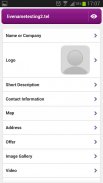
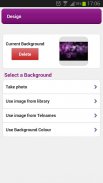
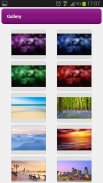

Telnames Mobile Site Builder

คำอธิบายของTelnames Mobile Site Builder
Telnames Mobile Site Builder enables you to build and manage your own mobile-ready website only using your Android device and your Google Play credentials.
If you already have a Telname from <a href="https://www.google.com/url?q=https://www.google.com/url?q%3Dhttp://telnames.com%26sa%3DD%26usg%3DAFQjCNHAFETrKZNbcf0TmUim5pqczGB89Q&sa=D&usg=AFQjCNGavaJhT1ILOt0mjJeuSlcPjCg_JQ" target="_blank">http://telnames.com</a> you can use your credentials to log in and manage your Telname free. No technical skills are required. Watch the video now to see how easy it is to set up your mobile-ready website.
Product Features
=============
Each Telnames mobile website has one page containing:
• Your own unique web address (e.g. <a href="https://www.google.com/url?q=https://www.google.com/url?q%3Dhttp://yourname.tel%26sa%3DD%26usg%3DAFQjCNGdicKNBQvxpkqK4x-bezwGgsRkZQ&sa=D&usg=AFQjCNGBswyKfc8AcxPNX3v28pxOqooEkA" target="_blank">http://yourname.tel</a> or <a href="https://www.google.com/url?q=https://www.google.com/url?q%3Dhttp://yourbusiness.tel%26sa%3DD%26usg%3DAFQjCNFlaWu6CdOtm-v6u5iICnO80s3MYw&sa=D&usg=AFQjCNHO0jBDNhWEdxkYdGdL1xL9Rq0hsg" target="_blank">http://yourbusiness.tel</a>)
• A short description including your logo or profile picture
• Up to 20 pieces of contact information (including telephone numbers, email addresses, web links, and social media links)
• A map and address location
• An offer where you can describe your goods or services on promotion
• An image gallery containing up to 5 photos
• A video displayed on your page
• A full business profile
• An additional information section
• A design wizard to personalize your background image for desktops and tablets
• An in-app browser to show your progress as you add your information to your Telname, which is published in real time as you build it
</div> <div jsname="WJz9Hc" style="display:none">Telnames สร้างเว็บไซต์โทรศัพท์มือถือช่วยให้คุณสามารถสร้างและจัดการเว็บไซต์โทรศัพท์มือถือพร้อมของคุณเองเพียงแค่ใช้อุปกรณ์ Android ของคุณและ Google Play ข้อมูลประจำตัวของคุณ
หากคุณมี Telname จาก <a href="https://www.google.com/url?q=http://telnames.com&sa=D&usg=AFQjCNHAFETrKZNbcf0TmUim5pqczGB89Q" target="_blank">http://telnames.com</a> คุณสามารถใช้ข้อมูลประจำตัวของคุณเพื่อเข้าสู่ระบบและการจัดการ Telname ของคุณได้ฟรี ไม่มีทักษะทางเทคนิคที่จำเป็นต้องใช้ ดูวิดีโอนี้เพื่อดูวิธีการที่ง่ายก็คือการตั้งค่าเว็บไซต์โทรศัพท์มือถือพร้อมของคุณ
คุณสมบัติของสินค้า
=============
แต่ละ Telnames เว็บไซต์มือถือที่มีหน้าหนึ่งที่มี:
•ที่อยู่เว็บที่ไม่ซ้ำกันของคุณเอง (เช่น <a href="https://www.google.com/url?q=http://yourname.tel&sa=D&usg=AFQjCNGdicKNBQvxpkqK4x-bezwGgsRkZQ" target="_blank">http://yourname.tel</a> หรือ <a href="https://www.google.com/url?q=http://yourbusiness.tel&sa=D&usg=AFQjCNFlaWu6CdOtm-v6u5iICnO80s3MYw" target="_blank">http://yourbusiness.tel</a>)
•คำอธิบายสั้น ๆ รวมถึงโลโก้ของคุณหรือภาพรายละเอียด
•ถึง 20 ชิ้นส่วนของข้อมูลการติดต่อ (รวมทั้งหมายเลขโทรศัพท์ที่อยู่อีเมล, การเชื่อมโยงเว็บและการเชื่อมโยงสื่อสังคม)
•แผนที่และสถานที่ตั้ง
•ข้อเสนอที่คุณสามารถอธิบายสินค้าหรือบริการของคุณในโปรโมชั่น
•แกลเลอรี่ภาพที่มีถึง 5 รูป
•วิดีโอแสดงบนหน้าเว็บของคุณ
•รายละเอียดธุรกิจเต็มรูปแบบ
•ส่วนที่ข้อมูลเพิ่มเติม
•ตัวช่วยสร้างการออกแบบการปรับแต่งภาพพื้นหลังของคุณสำหรับเดสก์ท็และยาเม็ด
•เบราว์เซอร์ใน app ที่จะแสดงความคืบหน้าของคุณเมื่อคุณเพิ่มข้อมูลของคุณเพื่อคุณ Telname ซึ่งถูกตีพิมพ์ในเวลาจริงในขณะที่คุณสร้างมัน</div> <div class="show-more-end">
























